Step 1
Identify the Route Start
Enter the Rail Simulator Route Start Longitude and Latitude in the Start-Lon and Start-Lat fields in the 1 - Route Start Panel. Note that ReDem only accepts longitude and latitude in decimal degrees format.
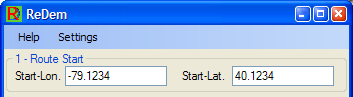
You must change the values in the Start Lon/Lat Fields to match the Route Starting Longitude and Latitude for the route as contained in the routes.xml file in the Rail Simulator Routes folder. If the starting latitude and/or longitude don't match the route, the created terrain will NOT match the route's markers.
(C) 2009 ZugWare